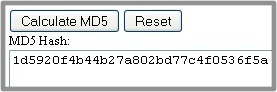BBC News reports that an unemployed man has been arrested by French police for hacking the Twitter accounts of US President Barack Obama and celebrities.
The unemployed 25-year-old was arrested on Tuesday after an operation lasting several months, conducted by French police with agents from the FBI.
He gained access to Twitter accounts by simply working out the answers to password reminder questions on targets’ e-mail accounts, according to investigators.
This is the same method that was famously used to hack into Sarah Palin’s Yahoo! webmail account and is yet another real world example of the failure of the typical password reminder function that the study by the University of Cambridge’s Computer Laboratory showed.
As I wrote previously that until such time as the companies that use password reminder questions as a security method change the system they use I recommend that people give a nonsense answer to the question. Particularly people such as President Obama where such information is easily researched.